Melihat TraceRoute Windows XP di Wireshark
Agustus 16, 2009 pukul 11:34 pm | Ditulis dalam Wireshark Experience | 18 KomentarKaitkata: belajar jaringan, belajar wireshark, icmp, trace route, tracert, tutorial wireshark, windows xp, wireshark Apakah ada yang belum mengetahui fungsi traceroute ? Saya rasa semua pasti sudah tahu, karena traceroute adalah program sederhana untuk melihat hop-hop dari computer kita ke suatu IP address di Internet. Di bawah ini adalah hasil copy paste dari traceroute notebook saya ke www.yahoo.com.
C:\>tracert www.yahoo.com
Tracing route to www.yahoo.com [209.131.36.158]
over a maximum of 30 hops:
1 1 ms 2 ms 2 ms AlliedTelesyn.ATI [192.168.1.1]
2 39 ms 36 ms 36 ms 1.subnet125-161-216.speedy.telkom.net.id [125.16
1.216.1]
3 * * * Request timed out.
4 40 ms 40 ms 41 ms 61.5.116.25
5 37 ms 35 ms 36 ms 61.5.119.110
6 255 ms 258 ms 255 ms tm.net.my [58.26.87.53]
7 349 ms 470 ms 350 ms 58.27.103.33
8 475 ms 353 ms 363 ms 203.106.6.162
9 353 ms 352 ms 355 ms 219.94.9.178
10 353 ms 343 ms 345 ms 58.27.101.158
11 343 ms 341 ms 357 ms ae1-p171.msr2.sp1.yahoo.com [216.115.107.87]
12 347 ms 353 ms 355 ms ae0-p171.msr2.sp1.yahoo.com [216.115.107.83]
13 353 ms 351 ms 359 ms www.yahoo.com [209.131.36.158]
Trace complete.
Untuk lebih memperdalam mengenal paket pada jaringan, saya mencoba menangkap paket traceroute ini dengan wireshark. Setelah itu, saya bandingkan hasil yang ada di wireshark dengan copy paste text output di atas. Cukup menarik, dari sini saya bisa belajar mengenal traceroute yang ada pada Windows.
Continue reading Melihat TraceRoute Windows XP di Wireshark…
Bermain-main Display Filter pada Wireshark
Agustus 10, 2009 pukul 11:11 pm | Ditulis dalam Wireshark Experience | 3 KomentarKaitkata: display filter, filter, jaringan komputer, tutorial jaringan komputer, tutorial wireshark, wireshark Filter merupakan fitur ampuh yang harus kita pahami dalam bermain wireshark. Kenapa? Karena pada saat kita mau mulai menganalisa paket, lebih baik kita berhadapan dengan paket-paket yang memang kita ‘mau perhatikan’ saja. Apabila seluruh paket jaringan, termasuk paket-paket kurang penting juga muncul di layar kita, bisa-bisa kita pusing duluan.
Field Filter, yang ada di kiri atas, adalah tempat di mana kita memasukkan filter-filter yang kita inginkan. Wireshark yang terbaru memiliki kecanggihan fitur auto-complete, sehingga sangat mempermudah buat kita yang malas mengingat tentang paket-paket, atau bahkan belum tahu apa yang harus diketik di filter field tersebut. Sebagai contoh, pada saat kita ketik “ip.” maka akan ditampilkan option-option selanjutnya yang bisa diketik.
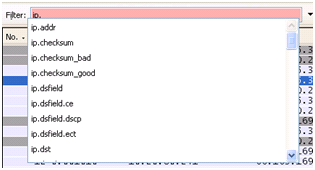
Continue reading Bermain-main Display Filter pada Wireshark…
Understanding How Windows XP ‘Finds’ Other Windows XP using Wireshark
Juli 8, 2009 pukul 10:36 am | Ditulis dalam Wireshark Experience | Tinggalkan sebuah KomentarKaitkata: belajar packet, name resolution, tutorial wireshark, windows xp, wireshark Most of us are Windows XP fans, and almost every day we communicate to other computer doing file sharing, printer sharing, etc. Of course, it works easily without knowing what are happening behind this. And some of us are just enough with this. But to be honest, if we know how it works behind the scene, it will give us a very good understanding on the ‘packet level’ in how it works. Especially, if we are planning to migrate our network from L2 to VLAN L3 routing.
Before I wrote this article, I turned on my Wireshark, and just easily did a ‘Start > Run’ and then typed \\serverkoe, where serverkoe is basically my server sitting on the LAN and in the same subnet with me. Hopefully this small packet walkthrough will add small knowledge for you.
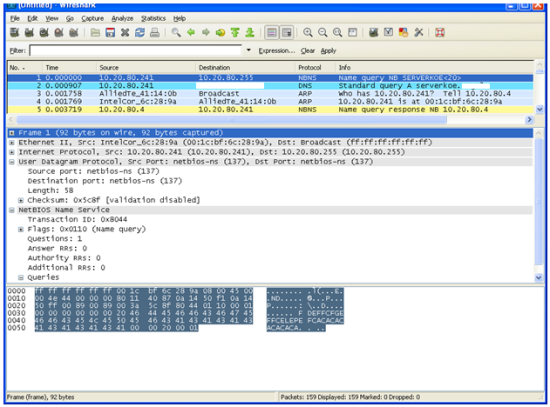
Continue reading Understanding How Windows XP ‘Finds’ Other Windows XP using Wireshark…
Learning to Analyze Web Traffic using Wireshark
Juli 8, 2009 pukul 10:22 am | Ditulis dalam Wireshark Experience | 5 KomentarKaitkata: tutorial wireshark, wireshark This article assumes that you are familiar with networking basics such as MAC addressing, TCP/IP stuff, browsing, and internet-related activities.
First packet we capture using wireshark after we type www.google.com in my browser is below : ( You can either download my capture file here, or just install/run your wireshark and open google.com ).
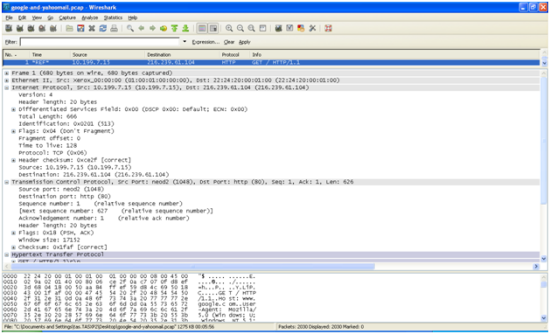
Continue reading Learning to Analyze Web Traffic using Wireshark…
untuk download aplikasi wireshark
klik disini








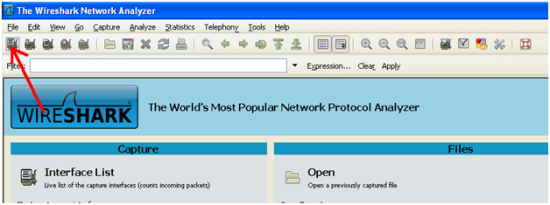




Tidak ada komentar:
Posting Komentar